Introduction: A Premium Ultrabook That Redefines Everyday Computing by Reviewtechs
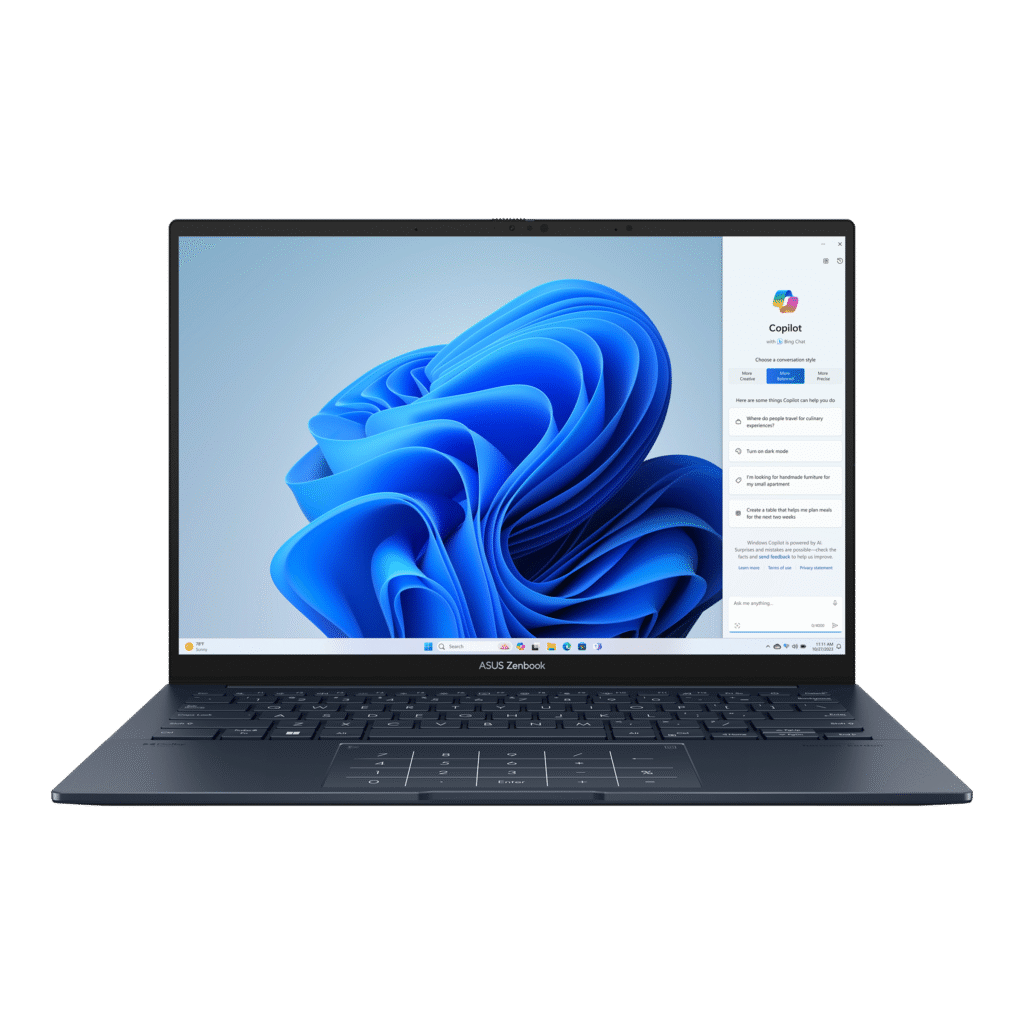
The Asus Zenbook 14 OLED stands at the intersection of portability, power, and stunning visual quality, making it one of the most well-rounded laptops in the ultrabook category. In an age where remote work, digital creativity, and hybrid lifestyles dominate the landscape, the Zenbook 14 OLED promises a seamless user experience through its vibrant OLED display, high-performance internals, and sleek chassis. This article provides a comprehensive review of the Zenbook 14 OLED, covering everything from design, display, and battery life to real-world performance and user experience—crafted to offer insights that go beyond standard tech specs.
Design and Build: Lightweight Elegance With Durable Appeal
One of the first things you’ll notice about the Zenbook 14 OLED is its premium design and ultra-slim profile. Crafted from aluminum alloy and weighing just around 1.2–1.39 kg, the laptop exudes elegance and portability. Its diamond-cut edges and concentric circle finish give it a refined aesthetic, ideal for professionals and students alike. Despite its slim build, the laptop feels robust and can easily withstand everyday bumps and travel.
The hinge mechanism lifts the keyboard slightly when opened, improving airflow and typing ergonomics—a clever touch that speaks to Asus’ design philosophy. Additionally, the military-grade durability certification (MIL-STD-810H) ensures that it can withstand more than just coffee spills and desk drops.
Display: OLED Brilliance That Elevates Every Experience
Arguably the most defining feature of the Zenbook 14 OLED is its 14-inch 2.8K (2880×1800) OLED HDR display. With a 16:10 aspect ratio, this screen provides more vertical space—perfect for reading, coding, and editing. The panel boasts 100% DCI-P3 color gamut, 1,000,000:1 contrast ratio, and DisplayHDR True Black 500 certification.
Whether you’re editing photos, streaming 4K content, or simply browsing the web, the visuals appear incredibly crisp and vibrant, with true blacks and punchy colors. However, the glossy finish may cause reflections in brightly lit environments—a minor trade-off for the richness of OLED.
Furthermore, Asus includes TÜV Rheinland Eye Care certification, which reduces blue light emissions without compromising color accuracy—an essential feature for extended screen use.
Performance: More Than Just Good Looks

Under the hood, the Zenbook 14 OLED offers various configurations, including the latest Intel Core Ultra 7, AMD Ryzen 7 8845HS, or Intel Core i7 13th Gen processors paired with up to 32GB of LPDDR5 RAM and 1TB of PCIe Gen 4 SSD storage.
In real-world scenarios, the laptop handles everyday tasks—like web browsing, office applications, video conferencing, and light creative workloads—with ease. Multitasking feels snappy, and the system remains responsive under load. While it’s not designed for heavy-duty 3D rendering or AAA gaming, it manages casual gaming and 1080p video editing quite well, especially on the Ryzen 7 variant.
Thermal performance is decent, but users have reported the laptop gets warm during prolonged high CPU usage. The dual-fan cooling system does its job, but some fan noise is noticeable in quiet environments.
Battery Life: All-Day Endurance
Battery performance is another highlight of the Zenbook 14 OLED. It packs a 75Wh lithium-polymer battery, which delivers 8–10 hours of mixed usage and up to 14–17 hours of video playback, depending on brightness and tasks. Fast-charging support via USB-C can replenish up to 60% in under 50 minutes.
For users constantly on the move—students, remote workers, or travelers—the battery life is more than adequate for a full workday.
Keyboard and Touchpad: Comfort Meets Functionality
Typing on the Zenbook 14 OLED is a pleasant experience, thanks to its well-spaced keys and 1.4mm key travel. The backlit keyboard ensures usability in dim environments, while the large glass touchpad is responsive and supports multi-gesture input seamlessly.
Some configurations also feature the Asus NumberPad 2.0—a virtual numeric keypad integrated into the touchpad—a nifty solution for spreadsheet warriors.
Audio and Connectivity: Impressive for Its Size
The Harman Kardon-certified stereo speakers deliver surprisingly good sound for a laptop of this size. While it doesn’t replace dedicated speakers or headphones, it’s more than capable for Zoom meetings, music playback, and casual streaming.
In terms of ports, the Zenbook 14 OLED is well-equipped:
- 2 × USB-C (Thunderbolt 4 on Intel models)
- 1 × USB-A 3.2 Gen 1
- 1 × HDMI 2.1
- 1 × 3.5mm audio jack
- MicroSD card reader
The inclusion of legacy ports ensures versatility, and Wi-Fi 6E/7 support guarantees fast and stable wireless connectivity.
Software & Features: AI, Privacy, and Security
Pre-installed with Windows 11, the laptop also includes Asus-exclusive features like:
- MyAsus software suite for performance optimization and diagnostics
- AI noise-canceling mic for clearer calls
- Fingerprint sensor or IR camera (depending on model) for quick Windows Hello login
It also offers AI-enhanced webcam features, including background blur and auto-framing—useful for professionals and content creators.
Comparison Chart: Asus Zenbook 14 OLED vs Competitors
| Feature | Asus Zenbook 14 OLED | Dell XPS 13 Plus | MacBook Air M2 |
|---|---|---|---|
| Display | 2.8K OLED (16:10) | 3.5K OLED (16:10) | 2560×1664 Liquid Retina |
| CPU Options | Intel/AMD (Latest Gen) | Intel Core i7 | Apple M2 |
| Battery Life | 10–17 hours | ~8–10 hours | 15–18 hours |
| Weight | ~1.3 kg | ~1.2 kg | ~1.24 kg |
| Ports | USB-A, USB-C, HDMI, SD | USB-C only | 2 × Thunderbolt 3 |
| Price Range (USD) | $899–$1,299 | $1,199–$1,599 | $1,099–$1,499 |
| Best For | Portability + Display | Premium minimalism | Battery & macOS |
A Top Contender in the Ultrabook Arena
The Asus Zenbook 14 OLED is a compelling choice for those who value style, performance, and display quality in a portable package. It delivers exceptional value for money, especially for content creators, students, and professionals who need a reliable machine that can handle everything short of intensive gaming or 3D modeling.
While the reflective display and heat management may pose minor concerns, they are far outweighed by the stunning OLED screen, long battery life, premium build, and excellent usability features.
In a crowded ultrabook market, the Zenbook 14 OLED stands tall—an ideal everyday companion that doesn’t compromise on visual or performance appeal.
Frequently Asked Questions (FAQ)
1. Is the Asus Zenbook 14 OLED good for programming?
Yes. Its 16:10 aspect ratio and crisp OLED screen make it great for reading code, although some may find the glossy screen a bit reflective in bright settings.
2. Can I upgrade the RAM or SSD?
The RAM is soldered and not upgradeable, but the SSD is user-replaceable on most models.
3. Is it good for gaming?
It handles light gaming well (e.g., Valorant, CS:GO), but it’s not meant for AAA titles due to the integrated GPU.
4. How long does the battery last?
You can expect 8–10 hours of real-world use, and up to 17 hours for video playback.
5. Does it support fast charging?
Yes, up to 60% in approximately 49–50 minutes via USB-C.
6. Is the OLED screen worth it?
Absolutely. It offers deep blacks, stunning contrast, and color accuracy that’s ideal for media and creative work.
7. What makes it better than the Dell XPS 13?
It includes more ports, better pricing, and similar OLED quality, making it more versatile.
8. Are there any heating issues?
It can run warm under sustained load, but casual use and regular tasks remain cool and quiet.
9. Does it come with a touchscreen?
Some models do, but most Zenbook 14 OLED variants stick to non-touch to reduce glare and reflections.
10. Is it suitable for content creation?
Yes. For light to moderate video/photo editing, the OLED screen and performance are more than sufficient.

